
Last time, we talked about how comments you make on blogs need to be relevant, or related, to your own web site. That gives you the best bang for your commenting buck, for many reasons.
This time around, we need to talk about making topical comments on blogs we visit.
Blogs – and their publishers – thrive on new content, whether that content is brand new from the publisher, from a guest blogger, or oldish content recycled or updated.
And the “comment curve” looks something like this:
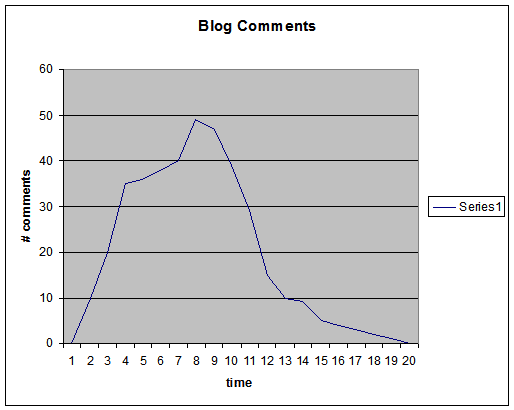
So if you want to make an impact, your best bet is to make a comment either at the front- or back-end of that wave. Very popular blogs (which is where you will want to be) can have dozens, if not hundreds, of comments in just a few hours. When there is a frenzy of activity, it's easy to get caught up in the whirlwind and not get noticed or really get any engagement at all. However, when you're among the first to comment, you are usually involved in getting the ball rolling, so to speak, and may get a healthy dose of engagement, attention, and traffic, all before the comments “blow up”.
But more importantly than that, let's look at the tail-end of the curve above. After the initial flurry, things die off quickly. Know why? By then, the web publisher has already made a new post that people are commenting on!
Blogging is a lot like the Janet Jackson song, “What Have You Done for Me Lately?” Bloggers and other visitors drop the old topic like a hot potato and move onto the next thing.
Since you have to get in the game before the next blog post comes out, and most bloggers are publishing new content based on what is going on in their world right now, it behooves you to stay on point with your comments and talk about the here and now; of course, you can talk about “the old days”, but that is best done in the context of now.
If you have any questions, leave a comment and I'll answer it.
Check out the Backlink Search Tool in the Chrome Web Store.
