There inevitably comes a time where you must shut down a web site, either temporarily or permanently. There are multiple ways to do this. I just took a web site down that belonged to a customer who decided he didn't have to keep up on his payments. The easiest way to take down a WordPress web site is through a plugin designed specifically for the purpose. Now, truth be told, these plugins are for putting a web site into “maintenance mode.” If you are re-designing a web site, you can install one of these plugins and “activate” it. Doing so ensures that anybody who does not have administrative rights will see a page that explains what is going on and when the web site can be expected to return to active mode (i.e., not maintenance mode). Here's how it works, in screen shots.
Step 1 Maintenance Mode
First, type in “maintenance mode” in the search box in “Install Plugins.” Choose “Maintenance Mode” (it works). 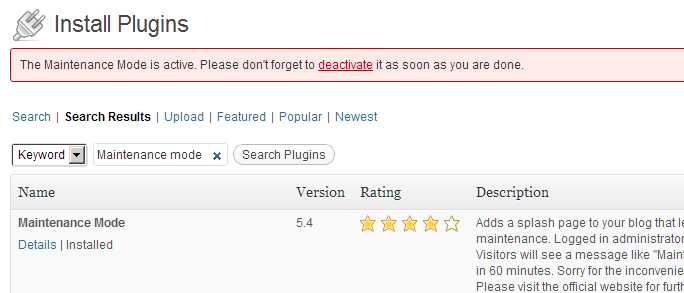
Step 2 Maintenance Mode
Next, Activate the plugin. Then go to Settings –> Maintenance Mode: 
Step 3 Maintenance Mode
Then, fiddle with the settings. You can definitely put in a countdown timer if you have a window you know you will be able to keep. 
Step 4 Maintenance Mode
Finally, you can make changes to the title and message. You can really make the page look however you want it to look. Don't go nuts making it look pretty. That is not the point here.  That's it! You're done. Now, when anybody visits any page on the web site, they will arrive at a “maintenance mode” page. As you can see, it's very easy to set up WordPress maintenance mode.
That's it! You're done. Now, when anybody visits any page on the web site, they will arrive at a “maintenance mode” page. As you can see, it's very easy to set up WordPress maintenance mode.
